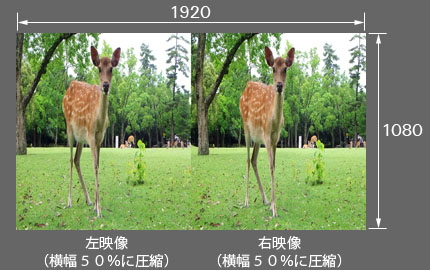|
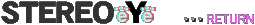

 How to show your 3D photo/video at STEREO CLUB TOKYO club meeting How to show your 3D photo/video at STEREO CLUB TOKYO club meeting
 |
Å@At the STEREO CLUB TOKYO club meeting, we can show your 3D slide shows/ 3D videos in polarized projection with two video projectors and Windows PC. The screen size is about 80 to 120 inches.
   How to show your 3D photos (slide show) How to show your 3D photos (slide show)  
- Bring your photos in a folder on a USB memory stick.
- The images should be side-by-side in JPEG or MPO format.
- The pictures are showed by alphabetical order of the file names.
- The show should be up to 15min per person.
   How to show your 3D video How to show your 3D video  
- Bring your video file in a USB memory stick.
- The show should be up to 15min per person.
- The following formats side-by-side (squeezed 50% width) or side-by-side (full size) are good to show at our club meeting.
Format : side-by-side (squeezed 50% width)
Size : 1920Å~1080
Encoding : WMV up to 10Mbps or MPEG4 H.264 up to 40Mbps
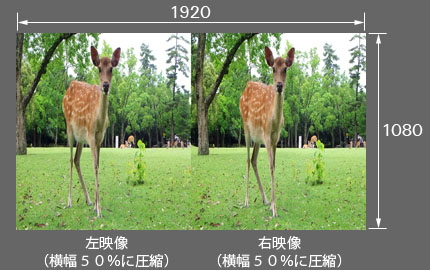
Format : side-by-side (full size)
Size : 3840Å~1080
Encoding : MPEG4 H.264 up to 40Mbps

- In other format, We will try to show it, but not sure we can show it.
|

|

|
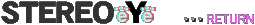

 How to show your 3D photo/video at STEREO CLUB TOKYO club meeting
How to show your 3D photo/video at STEREO CLUB TOKYO club meeting


 How to show your 3D photos (slide show)
How to show your 3D photos (slide show)




 How to show your 3D video
How to show your 3D video